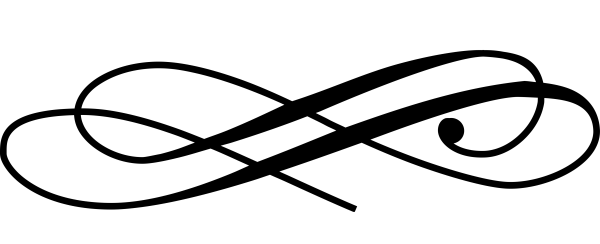The Ultimate Landing Page Checklist for Healthcare B2B (2025 Edition)
The Problem with Most Healthcare B2B Landing Pages
Most healthcare B2B landing pages are designed to impress the company’s internal stakeholders, not the buyer. They’re full of vague taglines (“Revolutionizing Patient Journeys!”), fancy gradients, and stock photos of smiling people in lab coats, but somehow they forget to answer a basic question:
What does this company actually do, and why should I care right now?
This isn’t a consumer product. You're not selling protein bars or meditation apps. You’re selling to VPs of Sales, hospital CIOs, or procurement managers - people who are extremely busy, skeptical by default, and allergic to marketing fluff.
Your landing page has exactly 8 seconds to make them care. If it fails, they’re gone. Possibly forever.
This checklist is built for healthcare B2B teams who want landing pages that actually convert: - Not just capture emails, but bring in qualified buyers - Not just look good, but earn trust instantly - Not just inform, but move people to act
Let’s fix the leaks in your funnel.
✅ 1. Clarity Over Cleverness: Say What You Do Immediately
The headline of your landing page is the single most important sentence in your entire marketing funnel.
And yet, 9 out of 10 healthcare B2B pages lead with something like:
“Empowering next-generation digital transformation at scale.”
Translation: We don’t know how to explain what we do, so we’re hiding behind buzzwords.
If your buyer has to scroll or guess what your company does, you’ve already lost them.
What to do instead:
Make your value proposition crystal clear in one sentence. Tell them: - What you do - Who it's for - What problem it solves
The goal is not to sound impressive. It’s to be instantly understood.
Great examples:
✅ “Real-time lead tracking for healthcare vendors selling to hospitals.”
✅ “HIPAA-compliant CRM built for long-cycle healthcare sales.”
✅ “AI-powered alerts when hospital buyers visit your site.”
These headlines work because:
- They’re specific
- They speak to a real problem
- They use plain English, not jargon
Quick test:
Take your current headline and read it aloud to a stranger outside of your industry.
If they squint and say, “Wait, what does that mean?”, rewrite it.
Bonus tip:
Pair your headline with a subheadline that provides additional clarity or quantifiable value.
Example:
Headline: Real-Time Buyer Intent for Healthcare B2B
Subheadline: Know when hospitals, clinics, and payors visit your site, before they fill out a form.
Remember: in healthcare B2B, buyers don’t browse. They scan.
If your headline doesn’t stop the scroll, the rest of your page doesn’t matter.
✅ 2. Nail the Subheadline: Who It’s For and Why They Should Care
Once you’ve grabbed your buyer’s attention with a clear headline, your subheadline has one job:
Make them feel like this product was built for them.
Too many subheadlines waste this opportunity. They repeat the headline, add more buzzwords, or say something useless like:
“The future of healthcare engagement starts now.”
Nope. That’s not helping your buyer decide anything.
What your subheadline should do:
Your subheadline is your first chance to qualify the lead. It should tell them: - Who this product is designed for - What makes it relevant to their current challenges - Why it’s worth their attention right now
This is your opportunity to say:
- “Yes, we built this for you.”
- “We understand the specific pain you’re dealing with.”
- “You’re in the right place.”
Format to follow:
Here’s a high-performing pattern you can steal:
For [target persona(s)], we help [do X] so you can [achieve Y].
Or slightly more conversational:
Built for [audience], struggling with [pain point]? We help you [clear benefit].
Real examples (that would work on a healthcare B2B landing page):
✅ For healthcare B2B sales and marketing teams selling to hospitals and clinics: We track buyer intent and deliver real-time alerts the moment decision-makers visit your site.
✅ Selling to healthcare? We’ll show you exactly who’s on your site, what they care about, and when to reach out. No forms required.
✅ Built for B2B healthtech companies: Identify which hospital systems are evaluating your solution and engage before your competitors do.
Don’t be afraid to be specific:
The more niche your subheadline feels, the more powerful it becomes.
Specificity isn’t exclusionary. it’s persuasive. If someone isn’t in your ICP, you don’t want them filling out your form anyway.
Together, your headline + subheadline should: - Tell buyers what you do - Tell them who it’s for - Tell them why it matters right now
Once that’s clear, they’ll stick around for the rest of the page.
✅ 3. Proof You’re Not a Scam: Above-the-Fold Credibility
Your buyer just landed on your page. You’ve told them what you do and who it’s for.
Now they’re silently asking themselves:
“Can I trust these people?”
Remember, in healthcare B2B, you’re not selling to impulse buyers.
You’re selling to risk-averse professionals in highly regulated environments.
If you don’t show credibility fast, they’ll bounce, no matter how good your product is.
Why "above the fold" matters:
In the first few seconds, your visitor decides whether to:
- Keep scrolling
- Open a new tab to Google your company
- Or hit the back button forever
If you don’t proactively show social proof, their next move is to do their own homework and you just lost control of the narrative.
What to include above the fold (without cluttering the page):
🧠 1. Customer Logos (but only recognizable ones)
Don’t show 20 logos in grayscale if 18 of them are startups no one’s heard of.
Instead, show 3 to 5 strong names that make the reader think,
“Okay, if they trust you, maybe I should too.”
Position them like a subtle flex, not a fireworks show.
🗣 2. A Short Testimonial (Only One)
One concise quote from the right title (“Director of Revenue Cycle at [Hospital Name]”) is worth more than 15 five-star reviews with no faces.
Even better: a testimonial that addresses skepticism or hesitation:
“We didn’t think this would work with our legacy systems but it integrated in a day.”
📰 3. Industry Mentions
If you’ve been featured in HIT Consultant, Becker’s, Healthcare IT News, or even just a notable LinkedIn post from someone respected in the space, put it here.
Logos, not paragraphs. Just enough to build trust.
🏆 4. Compliance Badges & Trust Seals
Is your platform HIPAA-compliant? SOC 2 certified?
Don’t bury that in the footer. Put the badge where it matters: Up top, near the CTA.
Especially in healthcare, security isn't a feature, it's a gating requirement.
What not to do:
🚫 Don’t do the “wall of logos” trick with fake opacity to look like you're credible.
🚫 Don’t stack testimonials in a carousel no one clicks through.
🚫 Don’t put your one good customer quote halfway down the page.
Your product may be amazing. But unless you prove you’re trustworthy within 5 seconds, your buyer will never stick around long enough to find out.
✅ 4. Clean, Focused CTA (No “Learn More”)
Let’s be honest: “Learn More” is the shrug emoji of call-to-action buttons.
It says, “I couldn’t decide what I want from you, so... maybe click this?”
In healthcare B2B, your buyer’s time is expensive. If your CTA is vague, generic, or buried at the bottom of the page, they’re gone. Forever. Probably off to your better-converting competitor.
So let’s fix it.
What a high-performing CTA needs to do:
✅ Tell the buyer exactly what happens next
✅ Remove friction and ambiguity
✅ Reinforce the value, not the task
Think of your CTA as a tiny pitch. Not “click this button,” but “take this next step because it gets you something valuable.”
🎯 CTA copy that works (real examples):
Bad:
- “Learn More” → About what? Do I need to read a white paper? Take a course?
- “Get Started” → Am I starting a free trial? Booking a demo? Starting a 12-month contract?
Better:
- “See a Live Demo”
- “Get a Real-Time Lead Report”
- “Find Out Which Hospitals Are On Your Site”
- “Book a Call with a Healthcare Sales Expert”
Notice the difference? These tell the user what they’re getting, and why it’s worth their click.
🚨 One page = One CTA
This is not a buffet.
If your landing page has five buttons going to five different places, you’ve created decision paralysis.
Pick one goal for the page:
- Book a demo
- Download a lead gen guide
- Start a free trial
- Schedule a discovery call
Then remove everything else.
You can always retarget later or create separate pages for different entry points. But on a landing page, you win by being single-minded.
📐 CTA Design Tips
- Make it look like a button. This seems obvious, but minimalism has gone too far. If your CTA looks like body text, no one’s clicking it.
- Use contrast colors Don’t hide your CTA in your brand palette.
- Repeat the CTA at least twice Once above the fold, once below your case study or trust proof.
And please don’t stick your only CTA in a tiny navbar at the top-right corner, surrounded by links to “Blog,” “Careers,” and “Terms of Use.”
That’s how you send buyers off on a never-ending tour of your website, with zero conversions.
Your CTA isn’t just a button. It’s the logical next step for a buyer who’s halfway convinced.
Make that step obvious, easy, and rewarding.
✅ 5. Speak to the Buyer’s Pain, Not Your Product
Most healthcare B2B landing pages make the same mistake:
They talk about themselves like they’re pitching to a tech conference, not a buyer with a job to do.
You’ve seen it:
“Our AI-powered, end-to-end, cloud-native platform delivers real-time insights to enhance operational efficiency across the care continuum.”
Translation: We built something cool and hope you care.
But your buyer isn’t here to admire your tech stack.
They’re here because they have a problem and they’re desperately hoping you might solve it.
Flip the script: Lead with their pain, not your product.
Before showing off features, first show them you get it:
- Their pipeline is full of junk leads.
- Their sales team has no visibility into buyer intent.
- Their cost per acquisition is rising while conversions stay flat.
- They’re stuck using generic tools built for SaaS companies, not healthcare.
Open with that. Reflect their frustrations back to them accurately and specifically.
Because if they think:
“Wow, they actually understand what I’m dealing with,”
they’ll assume:
“Maybe they’ve built something that can help.”
What this looks like in practice:
Bad copy:
“HighIntent is an AI-powered lead intelligence platform designed for healthcare marketing and sales teams.”
Better copy:
“Most healthcare B2B teams waste thousands chasing bad leads. We fix that by telling you which hospitals are actually showing buying intent, before they fill out a form.”
Notice the difference? Same product. Completely different framing.
One sounds like a resume. The other feels like a lifeline.
Pro Tip: Write like you’ve been in their shoes.
If you’ve talked to 10 of your ideal customers, you should know:
- Their exact phrasing of the problem
- What they’ve tried that didn’t work
- The emotional tone of their frustration (not just “we want more leads,” but “we’re sick of wasting time on dead ends”)
Use their words, not yours.
And don’t worry about being “professional.” Healthcare B2B buyers are human beings.
They’re just humans who have sat through one too many bad demos this week.
Bottom line:
You’ll earn attention and trust faster by showing empathy than by showing features.
Once they believe you understand their problem, they’ll be way more receptive to your solution.
✅ 6. Use Real Screenshots, Not Blurry Mockups
Let’s face it: Stock photos and generic mockups are the death knell of trust in the healthcare B2B world.
You know what I’m talking about:
- The floating MacBook image with a nice clean interface that looks like it came from a freebie template.
- The glossy product mockups with no real context or people involved.
These might work for consumer products, but they don’t fly in healthcare B2B, where buyers want to see what the actual experience looks like. They need to know your product works in the real world, not just in marketing fantasies.
Why you need real screenshots:
Real screenshots don’t just showcase your product. They show confidence in what you’ve built.
If your landing page is full of stock images, it says:
“We haven’t actually built the product yet.”
Or worse:
“We’re hiding something.”
But when you show real, unpolished screenshots, it says:
“Here’s exactly what you’re going to get. No surprises.”
“This is the tool we use, and we’re proud of it.”
What’s better than mockups? Real product images in context.
📸 1. Show the interface in action, not just isolated features.
Rather than having a full-screen shot of your dashboard with zero context, show a screenshot of someone using the dashboard.
Example:
- Show the alert pop-up they’ll see when a lead takes action.
- Show the dashboard widgets they’ll interact with daily.
- Include a person your product is used by human beings, so let them see who uses it.
📸 2. Add clear labels to your screenshots.
Buyers are visual learners. If you’re showing off a screenshot of your product, label what’s important.
- “This is where the team can view active leads in real-time.”
- “Click here to schedule an automated follow-up.”
- “This is the activity feed where you’ll track buyer behavior.”
Show them what they’re actually getting. Not a shiny, unrealistic version of your product.
If they can see exactly how it works, they’ll be more likely to take the next step because they’ll have a clearer picture of what they’re committing to.
Pro tip: Avoid the “empty dashboard” effect.
If your product’s dashboard is empty or bare-bones in your screenshots, make sure to fill it with example data—even if it’s just a demo. Empty spaces don’t inspire confidence.
Summary:
Your landing page shouldn’t just show a shiny brochure version of your product.
It should show real-world applications: screenshots, real use cases, and live data that prove it works.
When you do this, you’re letting your buyer peek behind the curtain and see exactly how your solution is going to make their life easier. They’ll trust you more, and they’ll be more likely to convert.
✅ 7. Have One Case Study, Not a Carousel of Logos
Let’s talk about trust signals. The ones that actually work.
Most B2B landing pages have a section that looks like this:
[10 grayscale logos slowly rotating in a carousel. No context. No stories. No impact.]
You’ve seen it. You’ve probably used it.
But here’s the truth: a carousel of logos doesn’t build trust. It builds questions.
“What did you do for them?”
“Are these companies even still using your product?”
“Is this just your co-founder’s friend’s startup that shut down in 2019?”
Buyers aren’t impressed by logos.
They’re impressed by outcomes.
Why one detailed case study works better than 12 anonymous logos:
✅ It gives context.
A good case study shows:
- What the customer’s problem was
- What solution they used
- What the measurable result was
(Spoiler: That result should be your product.)
✅ It reduces risk.
Your prospect is wondering,
“Has anyone like me done this before?”
When you show that you helped a similar company solve a similar problem, you neutralize that fear.
✅ It tells a story.
We’re wired to remember stories, not brand logos.
And in a crowded space like healthcare B2B, being memorable is half the battle.
What makes a killer mini case study on a landing page?
Keep it short and powerful. 3 elements max:
Headline with a quantified result:
“Increased qualified lead volume by 64% in 6 weeks”
1–2 sentence story:
“Acme HealthTech used HighIntent to identify high-intent buyers earlier in the sales cycle, leading to shorter deal times and fewer dead leads.”
Attribution (with job title):
VP of Marketing, Acme HealthTech
That’s it. No PDF download required. No 3-minute video.
Just a clear signal that someone like them took the leap and it worked.
Bonus tip: Make the full case study available, but optional.
If someone wants more detail, link to a full breakdown. But don’t gate it, and don’t make them dig through your website to find it.
What to avoid:
🚫 Don’t show 12 logos with no context.
🚫 Don’t feature clients from wildly unrelated verticals (unless you explain why it’s relevant).
🚫 Don’t include vague testimonials like “This changed everything!” without naming names.
In B2B healthcare, decision-makers care more about proof than polish.
So ditch the carousel and give them one great story that actually means something.
✅ 8. Answer Common Objections Right on the Page
Most healthcare B2B landing pages quietly self-destruct because they leave key objections unanswered.
You’ve captured attention.
You’ve built trust.
You’ve teased the product.
And just when the buyer’s finger is hovering over the CTA…
“Eh, we’re probably not ready yet.”
“I bet this won’t work with our stack.”
“They probably don’t support organizations our size.”
Boom. Bounce. Gone.
Not because they weren’t interested.
Because they had a concern and your page left them hanging.
The high-converting move? Preemptively answer objections.
You’re not just trying to persuade visitors. You’re trying to remove reasons to say no.
Think of it this way:
Your landing page is the digital equivalent of a sales rep sitting across the table.
Would a good rep ignore obvious concerns?
Of course not. They’d handle them before they became deal-breakers.
The 5 objections you should almost always address:
❓ “Will this work with our existing systems?”
Many buyers assume integration will be a nightmare.
If it isn’t, say so. And say it clearly:
“Connects with Salesforce, HubSpot, and any EHR with an API. Most teams are up and running in under a day.”
❓ “What if we don’t have a dedicated tech team?”
They want to know if they’ll need 3 engineers, 2 DevOps wizards, and a goat sacrifice to get this working.
Ease their mind:
“No developers required. Just copy-paste one line of code and you’re done.”
❓ “Is this HIPAA-compliant?”
Even if you’re not dealing with PHI, they’re going to ask.
So don’t make them Google it:
“We’re fully HIPAA-compliant and SOC 2 certified, because your customers expect it, and so do ours.”
❓ “Is this just another dashboard we’ll never use?”
Acknowledge tool fatigue:
“No new dashboard. Get alerts where your team already works: Slack, email, and CRM.”
❓ “Is this only for enterprise companies?”
Avoid scaring away mid-sized or early-stage prospects:
“Works for 5-person sales teams or 500. Start small, scale up.”
How to display this on the page:
You don’t need a giant “Objections” section. You just need to weave this into the design.
Try:
- A mini FAQ section near the CTA
- Small inline text blocks near relevant features
- An “Integration & Security” section before the footer
Bonus tip: Use real customer quotes to handle objections.
If a customer said:
“We thought it would take weeks to set up, but it was running in 15 minutes,”
put that quote on the page, right next to the setup CTA.
That’s not marketing. That’s social proof + objection handling in one.
Buyers rarely say “no.”
They say “not now,” “not sure,” or “probably not for us.”
Your job is to answer those unspoken doubts before they click away.
✅ 9. Add a “How It Works” Section in 3 Simple Steps
Even when your landing page is clear, compelling, and full of proof, your buyer still has one nagging hesitation:
“Okay, but how does this actually work?”
That hesitation is a conversion killer not because your process is hard, but because you haven’t shown how easy it is.
Healthcare B2B buyers are used to complexity.
They assume every new tool means:
- Weeks of implementation
- Endless IT approvals
- Another system to babysit
Your job? Reassure them that this won’t be a headache.
Why this section matters:
Your buyer isn’t asking for technical documentation. They want a high-level mental model of how this fits into their world.
If they understand what happens next in three seconds, they’re way more likely to take action.
How to structure it:
Use a simple 3-step framework, visually laid out (with icons, short labels, or even just clean blocks of text).
Here’s a proven pattern:
Step 1: Identify
“We use advanced fingerprinting to identify healthcare organizations visiting your site, in real time.”
Step 2: Analyze
“Our AI engine scores buyer intent based on behavior, visit history, and qualification signals.”
Step 3: Alert
“You get notified immediately via Slack, email, or CRM so your team can engage while interest is hot.”
That's it! That’s the whole pitch.
Now they understand what you do and how you do it without ever clicking away.
Best practices:
✅ Use plain language.
No acronyms, no buzzwords. If you wouldn’t say it in a sales call, don’t write it here.
✅ Make it scannable.
Use icons, emojis, or numbering. People skim. Don’t fight that. Design for it.
✅ Anchor it to outcomes.
Don’t just say what happens. Say why it matters.
“Identify → so you know who’s showing interest. Analyze → so you know who’s ready to buy. Alert → so you can close the deal before your competitor does.”
Bonus move: Add timing
If your flow is fast, say so.
“From first visit to alert in under 10 seconds.”
“Setup takes 2 minutes. Results start the same day.”
This reduces perceived effort, which increases conversions.
Buyers don’t need a whitepaper. They need a reason to believe this will be easy, fast, and effective.
Three steps is all it takes. Lay it out. Show them. Then point them to your CTA.
✅ 10. Footer = Final Trust Push
Most landing pages treat the footer like an afterthought.
They slap on some legal links, maybe a copyright notice, and call it a day.
But if someone scrolls all the way to the bottom, they’re not bored. They’re on the fence.
They’ve read your pitch, they’re considering clicking, but something’s holding them back.
Your footer is your final shot to seal the deal.
What a high-converting footer includes:
✅ 1. HIPAA & Security Badges
If you're marketing to hospitals, payors, or anyone adjacent to PHI, compliance matters.
Make it obvious that you're buttoned up:
- HIPAA Compliant
- SOC 2 Type II
- GDPR, if relevant
You don’t need a long explanation. Just the badge, the acronym, and a link to your Trust or Security page if they want more.
✅ 2. Final CTA (Yes, Again)
End with a strong, clear call to action. Just like you did at the top.
Don’t assume they’ll scroll back up.
Example:
Still not sure? Get a real-time demo and see who’s on your site right now.
[ See a Live Demo ]
✅ 3. Short, Punchy FAQ (Optional)
If you didn’t weave objections into the page, this is a great place to handle them.
Limit it to 3 or 4 tightly written Q&As, like:
- “Does this work with our CRM?”
- “How long does setup take?”
- “Do you need access to our patient data?” (A chance to reinforce you don’t touch PHI.)
Make answers scannable: 1 or 2 lines max.
✅ 4. Contact Info / Support Link
Don’t make them go hunting for a way to talk to a human.
Just add:
- A simple contact link
- Or even better, a short sentence + email or chatbot access
> “Questions? Email us at [email protected] or chat with us →”
It doesn’t need to be loud. Just present.
Bonus Touches:
- Mini sitemap: Just 3 to 5 links max (Pricing, Case Studies, Security, Careers, etc.)
- Minimalist design: Footers should support, not distract, from the action above
- Live chat widget? If you have one, this is the moment they’ll click it.
Why this matters:
Buyers who scroll to the bottom are ready to act, but cautious.
Your footer can make the difference between:
“Okay, let’s do this.”
and
“I’ll check back later,” (aka: never).
Give them just enough reassurance to cross the finish line.
🎯 How to Use This Checklist (and Actually See Results)
If you’ve made it this far, congrats. You’re already doing better than 90% of healthcare B2B marketers.
You don’t need a redesign.
You don’t need to hire an agency.
You just need to fix the stuff that’s actually hurting conversions.
✅ Start with the leaks:
- Is your headline clear?
- Is your CTA action-driven?
- Are you showing real proof, or hiding behind logos and buzzwords?
Fix just 2–3 of these, and you’ll start seeing better engagement sometimes within hours.
Fix all of them, and you’ll have a page that works while you sleep.
🔄 Share it with your team
Know someone else at a healthcare startup who’s building landing pages that don’t convert?
Do them a favor and send them a link to this page.
🚀 Want to turn traffic into actual leads?
If you’re getting site visitors but don’t know who they are, or whether they’re actually ready to buy
HighIntent shows you in real time.
- See which hospitals, clinics, and other organizations are visiting your site
- Get alerts when decision-makers are showing real intent
- Book more meetings with people who are already halfway convinced
→ Try HighIntent and close the loop between marketing and revenue.
You’ve already built the product.
Now make sure your landing page can sell it.